Fantasy cricket has become a modern craze among the die-hard fans, as this is often an interesting way to be part of game as you’ll be able make your virtual team of the real players with your skill and kowledge of the game.
MyMaster11 is a registered platform in the section where audience can put their knowledge of cricket on it and win cash. Hence, this blog for MyMaster11 will teach you how to play mymaster11 fantasy cricket, deposit cash, do the indentity validation and more.
Table of Contents
Registering on MyMaster11
Firstly you need to install the MyMaster11 and Open the application.
Click on Register
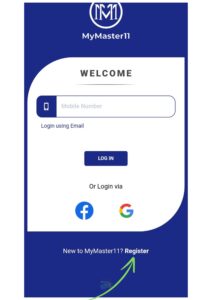
Now enter all the details and click on register

An OTP will be sent to the mentioned Mobile number. You will need to enter the OTP now.
And the registration steps are completed with this.
Validating Your Identity
Before knowing how to play mymaster11 and joining contest its important to do the indentity For add up to security and reliability in gaming, MyMaster11 inquires for their users to do KYC process for validating its branch of the user. This step is vital for depositing cash and withdrawing your winnings from MyMaster11. In addition to your photo, you will be required to upload a government identity verification such as Aadhar card or PAN.
After this, you will need to link your bank account for easy transactions. KYC approval regularly takes anything between 24 to 48 hours, making sure that the details given by you are genuine.
Steps to Validate Identity on MyMaster11
Login to your MyMaster11 application.
Now click on your profile and then on the pencil button on the top right corner.
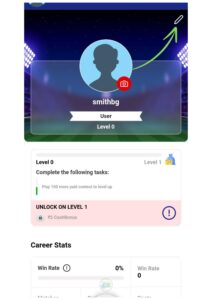
Now Click on the View Document button
Click on Bank & PAN (Make sure to verify mobile number and email id as well before doing this step)
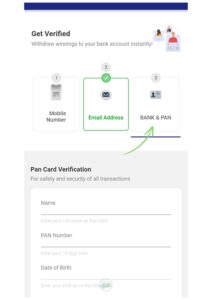
Section 1: Pan Card Verification
Here you need to add the below details and attach your pan card.
- Name
- PAN Number
- Date of Birth
Section 2: Bank Account Verification
In this section you will be required to enter the below details and upload your bank statement as a proof.
- Account Holder Name
- Account Name
- IFSC Code
- Name of the Bank
- Branch Name
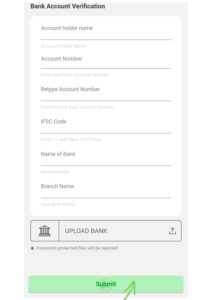
After entering all the details click on Submit. KYC approval routinely takes anything between 24 to 48 hours, making beyond any doubt that the details given by you are genuine.
Depositing Money into Your MyMaster11 Wallet
Open the application and click on the wallet button on the top right corner of the screen.
Click on Add Cash button.
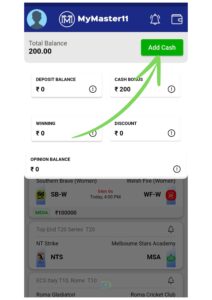
Now Enter amount and apply the FIRSTDEPOSITE Coupon code(If visible) to avail 10% cashbash on the deposit.
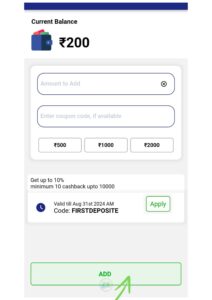
Click on Add
Select the payment source and the deposit will be reflected in seconds.
Following are the payment methods available for Mymaster11 wallet deposit –
- Credit/Debit Cards (Visa, MasterCard, and RuPay cards are accepted.)
- UPI (Google Pay, PhonePe, Paytm, or BHIM)
- Net Banking
- Mobile wallets like Paytm, PhonePe, and MobiKwik
How to Create Team for an Contest in MyMaster11?
Open the MyMaster11 app, and then click on the cricket match you are willing to create the team for.
Now click on My Teams and click on create team.

Now select all the 11 players which according to your research and knowledge are going to perform good in the match. And then click on Continue.
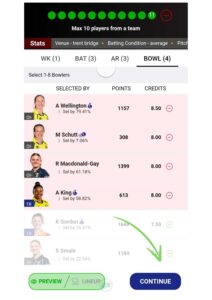
Now select the captain and vice captain of the team and click on Save Team.
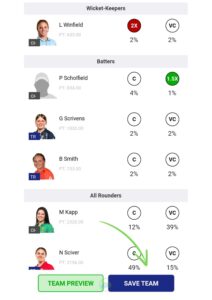
In this way you can create multiple teams for the match.
How to Play MyMaster11 Fantasy Cricket?
Now as we have shared with the way to create a team for a match . Now its join a contest with this team. Click on the match and go to the Contests section.
In this example we will join the Mega Contest of Rs 26, hence we click on Rs 26 for this .
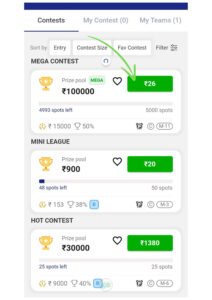
Now select the team and click on Join.

A confirmation pop up will come and there you will need to click on Join Contest again. Thats it.
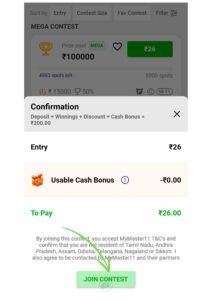
Note: Always makes sure to edit the team after the lineup for the match is announced after the toss.
Conclusion
MyMaster11 is one of those apps where you will play fantasy cricket which combines your expertise, knowledge witch excite all together. Hope the steps mentioned in this blog will help you knowing how to play mymaster11 fantasy cricket. At last, play responsibily and have fun. Great good fortune!
Disclaimer
All the information provided on this website, including fantasy cricket tips, predictions, or blogs, is for general informational purposes. Fantasy cricket is considered a game of skill and is legal in most Indian states. However, it may be restricted in states like Assam, Odisha, Telangana, Andhra Pradesh, Nagaland, and Sikkim. Users must ensure compliance with their local laws before participating in fantasy contests.
Fantasy sports are intended for users aged 18+ only. Cricket Stance disclaims any legal responsibility for misuse of the information provided.




